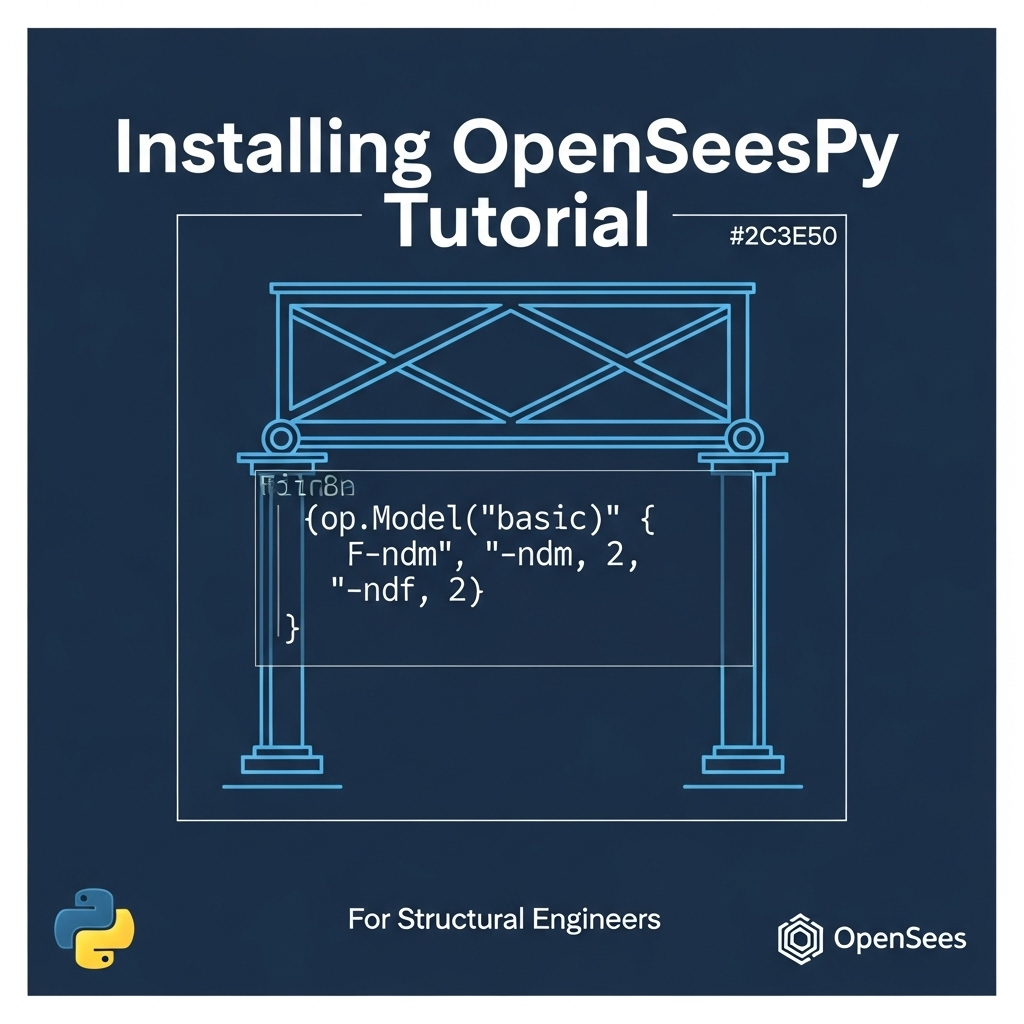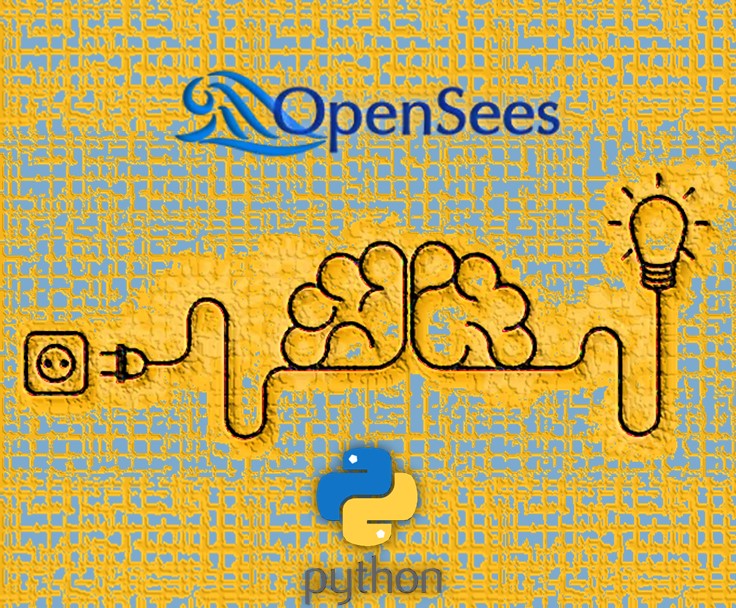Getting Started with OpenSees Using Python
To utilize the OpenSees software with the Python programming language, the first step is to install Python on your system. Once Python is installed, the next step is to import the OpenSeesPy library. This article provides a detailed, step-by-step guide for installing OpenSeesPy.
Installing Python via Anaconda
Python can be installed either directly or through Anaconda, which is a comprehensive distribution that includes various tools and software. We recommend the latter, as Anaconda includes integrated development environments such as Spyder, which greatly facilitates coding and working with OpenSeesPy. Therefore, after visiting the Anaconda website, follow the steps below to download and install the software.
Downloading Anaconda
On the main page of the Anaconda website, select the Free Download option located at the top right of the page to initiate the download process.
Entering Your Email to Download Anaconda
On the next page, enter your email address in the Email Address field. If you wish to receive updates and content from Anaconda, you may also opt in to their communications. After entering your email, click Submit to proceed. If you prefer not to register with your email, you can choose Skip registration.
Selecting the Compatible Installer for Your Operating System
On the following page, select the installer that is compatible with your operating system. This tutorial assumes a Windows-based system. Once the download is complete, proceed with the installation using the default settings.
Launching the Anaconda Environment
After installation is complete, you can access Anaconda via the Start menu. Search for Anaconda Navigator, then right-click and select Run as administrator.
Among the tools available within Anaconda, Spyder will be our primary environment for working with the OpenSeesPy library.
Verifying Python Version Compatibility with OpenSeesPy
The official reference for OpenSeesPy commands is the OpenSeesPy website. On the homepage, the latest released version of OpenSeesPy and the required Python version are listed. It is crucial to ensure that the Python version installed through Anaconda matches the version required by OpenSeesPy.
If the versions are compatible, proceed to the next section: Installing OpenSeesPy. If there is a mismatch between the required and installed Python versions, refer to the section titled Installing OpenSeesPy in Anaconda with Version Mismatch.
Installing OpenSeesPy
If the Python version installed through Anaconda matches the version required by OpenSeesPy, follow the steps below.
To install the OpenSeesPy library, open Anaconda Prompt from the Start menu. Right-click and select Run as administrator, then enter the following command:
nginxCopyEditpip install openseespy
Importing the OpenSeesPy Library
Finally, in the Spyder development environment, enter the following command to import the OpenSeesPy library:
pythonCopyEditimport openseespy.opensees as ops
pythonCopyEditimport openseespy.opensees as opsFuture sections of this tutorial will be published in due course.
Share your thoughts below.